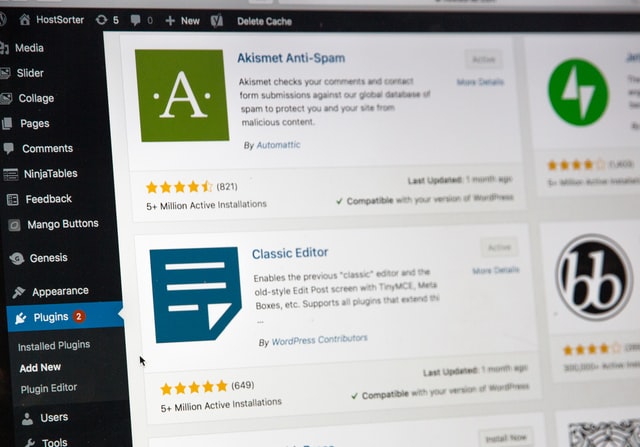CMS ie Content Management System is basically a web application which helps users to manage contents in a website. By managing means, it helps to add/edit/delete contents and modify/upload images, videos and other stuffs.
In raw terms websites are basically set of pages made using html (hypertext markup language), css and javascript. Html helps in formatting the web pages. But problem here is whenever changes are to be made you would need help from an html expert as they would make changes in the html code and unless you know html you wont be able to make changes yourself. This is where CMS comes into play. The CMS expert would help you develop the website initially as per the brand guidelines provided (as thats the job of the designer and CMS developer). Once the website is developed he may provide you login of the CMS admin from where you can control the contents.
Whether its about adding more BLOG/Article posts, News post, changing phone no/address in contact us page, Modifying about us page, changing images of your staff etc etc you can do it yourself with minimal training. This would also save your time and cost. Offcourse if the website is complex then you would need help from CMS expert but still time to make changes would be much less compared to traditional ways.
Another advantage of CMS is that it comes up with plugins and ready made design themes. Plugins are basically collection of code files which help us to add some specific feature or functionality to the site. This is important because CMS is basically barebone. Eg: plugin to add seo features, add captcha to form etc. Similarly themes help us to change overall look and feel of the website. This doesnt mean that we dont have the change the design but these ready made themes act as a starter kit from where we can modify to match our own design (imagination) and brand guidelines. You may use a ready made theme without making much changes but then it wont be original and wont give that feel since original is original. Hence some change/customization is always recommended. Basically all these features are given in a CMS to save time and cost.
Now since you got the idea of a CMS as it helps to develop and manage its content easily. Now lets find out which are the best CMS available.
WordPress is the most popular CMS in the market by far and its also open source. There are more than 30+ million live websites developed using wordpress. WordPress CMS we can host in our own server and hence have full control. There are some other self-hosted CMS paid platforms such as wix, squarespace, hubspot etc. These are mostly cloud based content management system (CMS). The advantage of such system is that you dont have to worry about hosting or any viruses as its managed by the those platforms. But there are some disadvantages too. You can discuss with us (Tekweiser) to help you out.
Among open source cms which is similar to wordpress are joomla, drupal, typo3, kentico CMS, Modx etc.
There are other cms like magento, prestashop, shopify, bigcommerce but those are basically shopping cards with extension of CMS so those are mostly preferred when you want to launch a shopping cart not company website. Apart from these there are tons of other CMS available in the market having their own advantages and disadvantages.
Till now you may have noticed that a CMS has two aspects. Backend admin where you/developer login to manage contents and develop site and Frontend (actual website), where your visitors/customers visit.
In the above we actually discussed about traditional CMS which has both features but nowadays for better performance, optimizations etc frontends needs to be developed using another technology such as reactjs, angular.js, vue.js etc. In such situations a new type of CMS is utilized which is called headless CMS. Headless CMS has a backend admin from where you handle the contents but it doesnt has a frontend. However the custom website (application) which you develop using reactjs, angular, vue or other technology access the content via RESTful or GraphQL API which is basically for content delivery which you added from Headless CMS. Some of the popular Headless CMS are Storyblok, Contentful, Prismic etc. This would also require help from Headless CMS expert as well as react/angular/vue developer as well as designer to develop your website but its more expensive but then performance wise this is better.
Since we have discussed about Traditional CMS and Headless CMS , you can also have your own custom CMS where everything is developed from scratch. This is done when requirement is very unique and complex or may be you want to have full control over your code and keep it Proprietary. Such kind of developments are handy to safeguide against virus attacks and many organizations have their own proprietary CMS to manage their websites and web applications.
If you have any questions do not hesitate to reach us!!