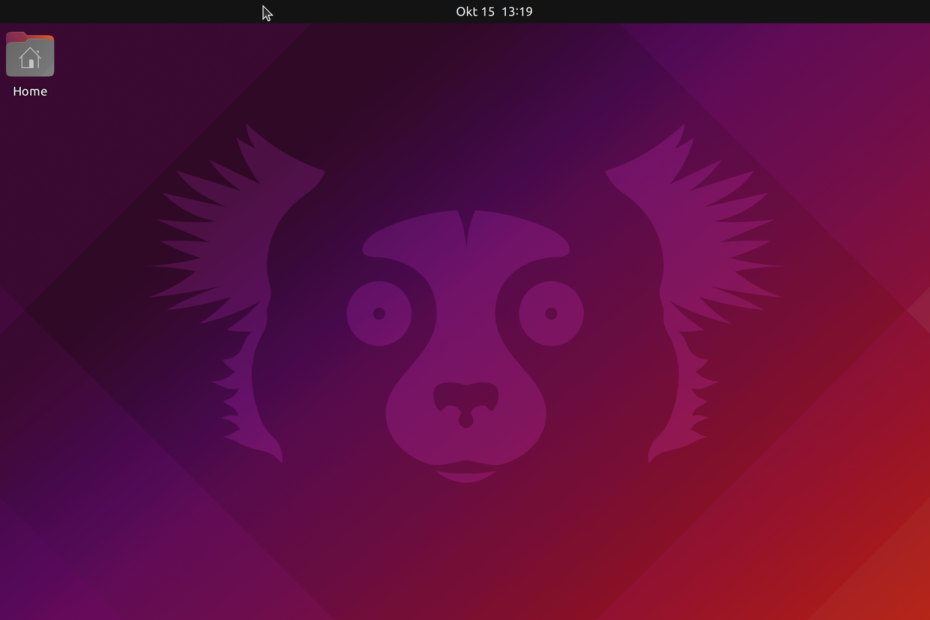Basically we have to understand what is a desktop environment (DE)?
Its basically a graphical shell made up of icons, windows, toolbars, folders, wallpapers and desktop widgets. Its basically a particular style of desktop look and feel along with functionality & basic softwares such as text editor, image viewer, file manager etc. You must have noticed various linux based OS having different styles of desktops [once os starts up] and thats basically Graphical User interface.
Each and every OS has a different desktop environment. In Microsoft Windows and macOS x are released by the company itself as they are part of the os while in linux the desktop environment is modular sort off & thats why for example we have several version of Linux based os having several desktop environments such as Ubantu Mate, Ubuntu Budgie, Ubuntu Gnome, Ubuntu Cinnamon Remix, Kubuntu (ubuntu with KDE) etc. Here you will notice Budgie, Gnome, Mate, Cinnamon, KDE are desktop environments. Hence various linux distribution (Alpine Linux, Fedora, Debian, Ubuntu, openSUSE, Arch Linux etc) also called distro (os ) may support multiple desktop environments as its modular. For example Red Hat Enterprise Linux provides tow deskto environments such as GNOME and KDE.
Here you will find the website for Mate desktop environment https://mate-desktop.org/. There are similar websites for other desktop environments.
Sometimes you can install multiple desktop environments simply by using command such as
Sudo apt-get install environment
Sudo apt-get install plasma-desktop
Sudo apt-get install Xfce4
To install gnome,xfce, lxde,KDE, Enlightenment in centos
sudo yum groupinstall “GNOME Desktop”
sudo yum groupinstall “Xfce” -y
sudo yum install lxde
sudo yum groupinstall -y “KDE Plasma Workspaces”
sudo dnf install efl
Some of the popular desktop environment include
KDE, MATE, GNOME,
Cinnamon,Budgie,LXQt
Xfce,Deepin, Pantheon,
Enlightenment etc
Every desktop environment has its own advantages and disadvantages. Some are more suitable for high end users, some have more customizations, some are light weights, some are good for old computers, some are built using certain toolkits and utilities, some have wider supports as more distributions support it and so on.
Gnome is based on GTK+ toolkit and productivity as per GNOME’s Human Interface Guidelines.
Cinnamon has more flexibility.
Xfce is minimistic and based on GTK+. (GTK+ is basically a widget toolkit to build GUI – Eg: https://www.gtk.org/)
LXDE is very lightweight DE
Mate is basically fork of GNOME2 hence its design is similar to that.
Budgie uses GTK3+ built by solus.
KDE Plasma has several tools and is attractive.
Deepin Linux has a good macos like interface
Pantheon is also macos like and lightweight
Openbox is basically a window manager with minimal UI
Liri Shell is a crispy DE (Try https://liri.io/ )
We can go into details of all these environments but its better to install and witness your experience.
Currently GNOME3 is very popular and one of the biggest among open source projects. Many linux distros like Ubuntu, CentOS, Red Hat Enterprise Linux, Zorin OS Core , OpenSUSE & Ultimate, Debian, Pop!_OS,Fedora support it.